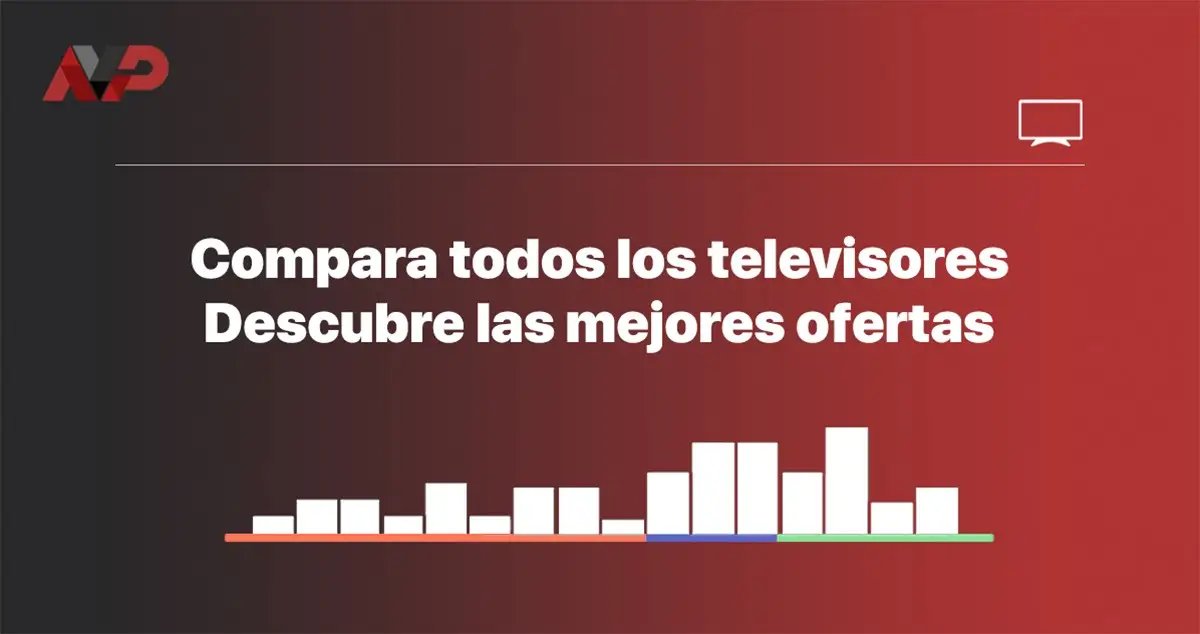hi we have released a new firmware pack with CN and RU firmware cracked without activation and autoscript enabled here :
https://www.avforums.com/threads/the-ultimate-oppo-media-device.2207229/post-28292279
Here is the readme :
This is a FREE jailbreak that doesnt require any activation for oppo 203 (maybe 205) and clones like m9702 (any version)
AutoScript is enabled.
To install the CN version :
###############
* Rename the file UPG/MAIN20XCN_CN.bin to UPG/MAIN20XCN.bin
* follow the mtktool procedure in the doc file "HOW TO INSTALL FIRMWARE.docx"
To install the RU version :
###############
* Rename the file UPG/MAIN20XCN_RU.bin to UPG/MAIN20XCN.bin
* follow the mtktool procedure in the doc file "HOW TO INSTALL FIRMWARE.docx"
The RU seems to be identical to the CN version but allow to change wallpapers.
It is also possible to switch from RU to CN or CN to RU without reflashing by using the provided AutoScript modules
Unfortunatly this method wont work on the initial FREE jailbreak CN version provided in OPPO203-and_M9702_FREE_JAILBREAK_OPPO65-0131_Noactivation-needed.zip
and flashing one last time is mandatory
AutoScript Modules :
############
A bunch of AutoScript modules are provided in the AutoScript_Modules folder
To use them copy all the files from a specific module in the [flash drive]/AutoScript folder (With capital S)
For the scripts that install something, It is not mandatory but recommended to
power off , plug the flash drive , power on, wait until the disc icon is triggered then power off
and remove the flash drive .
Backup_nand
* Allows to backup the nand on the flash drive
Deploy_busybox
* Deploy some devs tools, not needed for most peeps
Install_custom_wallpaper
* Install custom wallpapers for RU firmware,
* First edit the wallpaper in the pic folder with same size ..
Remove_Second_Firmware
* Remove a second player installed
Restore_original_wallpaper
* Remove any custom wallpaper for RU firmware
Switch_CN_Firmware
* Switch RU player to CN
Switch_RU_Firmware
* Switch CN player to RU
Telnet_and_nfs_smb
* Main script that most people use
* Enable Telnet and mount nfs/smb partitions on boot